You asked….we answered. Read below for some frequently asked questions, straight from our knowledgeable Sales team.
Contact our amazing Sales team for more information.
1. Browse our on-line products.
2. Add the item you want to your shopping cart.
3. Complete the checkout process. You will be asked for your e-mail address and a password to register yourself as a customer. Then, the next time you shop with us, we will have your information already stored, and you won’t need to input it again.
There is an open area where you can type, and a “browse” button on the right of it, and an “upload” button below it. If you click on the Browse button, you will be able to locate your graphic file on your hard drive or other computer disk. Click on the file, and then click the “Open” button. The name of the file will appear in the open field of the Order page. Click the “Upload” button to upload the file. A message should appear that the file has been uploaded successfully. Click the “Back” button of your browser to continue placing your order.
- Apply nail polish remover or rubbing alcohol to a cotton ball or rag, and then rub it on the decal (especially around the edges).
- With the straight edge of a razor blade or utility knife blade, lift one corner of the decal.
- Slowly peel the decal off the window. (Depending on the specific type of material of your decal, it will either come off in one piece or it will shear off. If it shears, please use the flat edge of the razor blade to remove the remaining parts of the decal.
- Once removed, wipe the window with the nail polish remover or rubbing alcohol to remove any remaining adhesive. (This is also a great way to prepare the glass for application of the new sticker.)
- Finally, because you wiped down the area, your new decal will have a nice, clean surface to stick to.
The WD-40 Method
What You Will Need:
- WD-40
- A lint-free cloth
- Rubber Gloves
- Optional: Rubber Spatula
First, test a small area where it won’t be noticed to make sure the vehicle’s paint won’t be damaged.
Put on your rubber gloves, spray the WD-40 onto the rag and rub the edges of the sticker until it begins to peel. Carefully peel off a corner of the sticker with your fingers or the rubber spatula. Continue applying WD-40 to the exposed part of the sticker to help ease removal. Do not pull the sticker directly up, instead fold the corner of the sticker against the face of the sticker and slowly peel. Once the sticker has been removed, clean the newly exposed area to remove any residue.
The Goo Gone/Goof Off Method
What You Will Need:
- Goo Gone/Goof Off
- A lint-free cloth
- Rubber Gloves
- Optional: Rubber Spatula
First, test a small area where it won’t be noticed to make sure the vehicle’s paint won’t be damaged.
Put on your rubber gloves, apply the Goo Gone/Goof Off onto a rag and place it over the sticker (alternately, you can spray it directly onto the sticker itself.) Allow it to soak for several minutes. Carefully peel off a corner of the sticker with your fingers or the rubber spatula. Do not pull the sticker directly up, instead fold the corner of the sticker against the face of the sticker and slowly peel. Once the sticker has been removed, clean the newly exposed area to remove any residue.
The Warm Rag/Washcloth Method
What You Will Need:
- A clean rag or washcloth
- Warm Water
- Optional: Rubber Spatula
Wet the cloth with warm water and place the cloth on top of the decal. Soak the decal with warm water for approximately 15-30 seconds. Then, peel one of the corners of the decal with your fingers or a rubber spatula.
Precautions:
A number of methods suggest using a blow dryer to help loosen the adhesive on a parking permit sticker or decal. At Rydin, we recommend you take precaution with this method, as the heat from the dryer can cause damage to your vehicle’s paint or may cause the sticker itself to melt. Use low heat only! The blow dryer should always be placed several inches from the surface of the car.